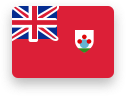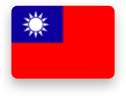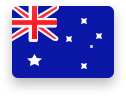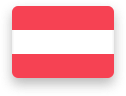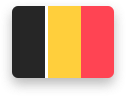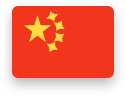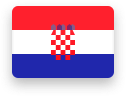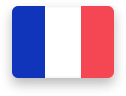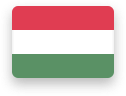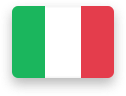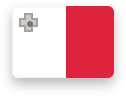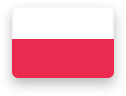What type of client are you?
Choose your location
Choose your location
Choose your location
Technology setup
There are two ways you can connect remotely to your work in Fidelity.
- Use a personal device or corporate laptop to connect remotely to either a virtual desktop (VDI), or a desktop PC that is located in a Fidelity office. For this you will use our remote access service, remote.fil.com.
- Use a corporate laptop that connects directly to the Fidelity network, using a program called Pulse Secure. Note that you will not be able to use a corporate laptop remotely on your first day. You will still need to use a personal device, or a temporary ‘loan’ laptop sent out to you, to connect through remote.fil.com and set up your corporate laptop.
On your first day at Fidelity, you will need to complete a few steps to get connected to the Fidelity network. Complete as many of these as you can before your first day to get up and running more quickly.
Connecting through remote.fil.com
Remote.fil.com is our remote access solution. It can be used to connect from a personal laptop or PC, or a corporate laptop, to a Fidelity device remotely. This could be a virtual desktop (VDI), or a physical PC located in a Fidelity office. You will be able to see and control the screen of that device, on your own laptop or PC. Please follow the relevant guidance below depending on the type of device you are using to connect through remote.fil.com.
I am working directly on a corporate laptop
If you will be working directly on a corporate laptop you will still need to connect through remote.fil.com on your first day in order to setup your corporate laptop. You will need to have access to a personal device or a temporary corporate laptop for this. Please follow the steps below: