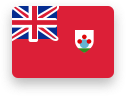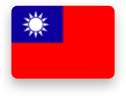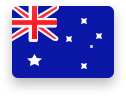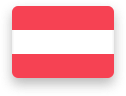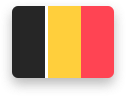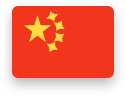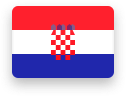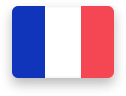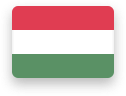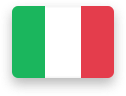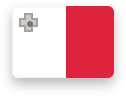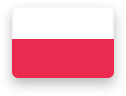What type of client are you?
Choose your location
Choose your location
Choose your location
Remote access on iOS
Follow these steps if you have a personal iOS device, such as an iPad, and want to use it to access your virtual desktop (VDI), or a physical desktop PC located in the Fidelity office.
You will need to download the latest version of the Citrix Workspace app from the App Store. You will also need to use Microsoft multi-factor authentication, to ensure you are who you say you are.
Note that you should not connect to Pulse VPN when using this service.
|
Install the current version of the Citrix Workspace app from the App Store. Launch the app. |
|
If you are setting up the app for the first time, select 'Get Started'. If you already have an account setup, for other methods of remote access, you can add a second account by clicking on the Settings cog and selecting 'Manage Account' followed by 'Add new account'. |
|
In the 'Email address or Store URL' field, please enter the address of the region closest to you from the following list. Make sure you include ‘?remote’ at the end of the address.
|
|
Login using your corporate credentials (A-number and password). You will need to verify your login using Microsoft multi-factor authentication, through the authentication method you set up your Microsoft account to use. You may receive a notification through the Microsoft Authenticator app, have a text sent to your phone, or receive a call. |
|
Click on the ‘+’ on the left side of the screen and select your virtual desktop(s) so that they display in the main windows. |
|
Select your virtual desktop in the main window to connect to it. To disconnect from it, click ‘Home’ from the Citrix desktop toolbar, then press the icon again and select ‘Disconnect’. |
Tips to get the most out of remote.fil.com on your iOS device
|
Do not connect to Pulse VPN before using this service. |
|
If you are accessing your VDI remotely on an iPad, we recommend using a type cover and mouse to ensure you can work effectively. |
|
If you are travelling, you may find that performance is improved if you add a new account for the region you are travelling to. To do this:
|